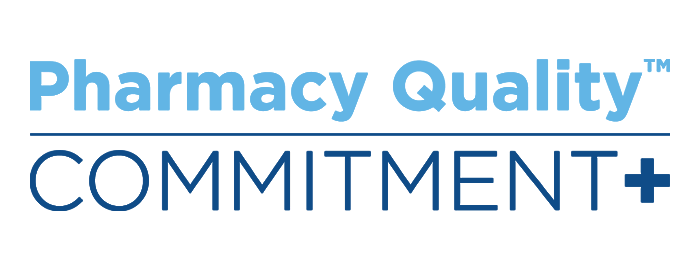Complete Story
October 26 Deadline to SUBMIT OPA Annual Conference CPE Credit
October 26 is the deadline to submit OPA Annual Conference CPE credit in LecturePanda.
Now's the time to make sure that the CPE sessions you viewed as live or home-study appear in your NABP e-Profile (nabp.pharmacy) record. To help you, the steps are outlined below.
- Log in to CPE Monitor via your NABP e-Profile (nabp.pharmacy)
- Verify that the credits you completed appear in your profile.
- If all completed credits are in your profile, great! There's nothing more for you to do. If they do not appear, log in to either Attendify or LecturePanda using the same email address you used to register for the conference and the same web browser that you used to attend the conference.
- Follow the steps as listed in the OPA2020 Virtual Attendee Guide. (App/platform login begins on page 5; Claim CE Credit steps begins on page 20.)
- Once all of your quizzes and speaker evaluations have been completed, the Submit button on the Evaluations page (pictured below) will turn green and the Submit Credits button will also appear on the page. Click on either the Submit or Submit Credits button to allow LecturePanda to upload your CPE credits to the CPE Monitor.
- After the credits have been submitted, the following LecturePanda message of completion will appear on your screen.
- Allow one to two hours for the credits to upload then log back into your CPE Monitor to verify the credits have been uploaded.
If you have any questions or need assistance, please call the OPA office at (614) 389-3236. We are happy to help!